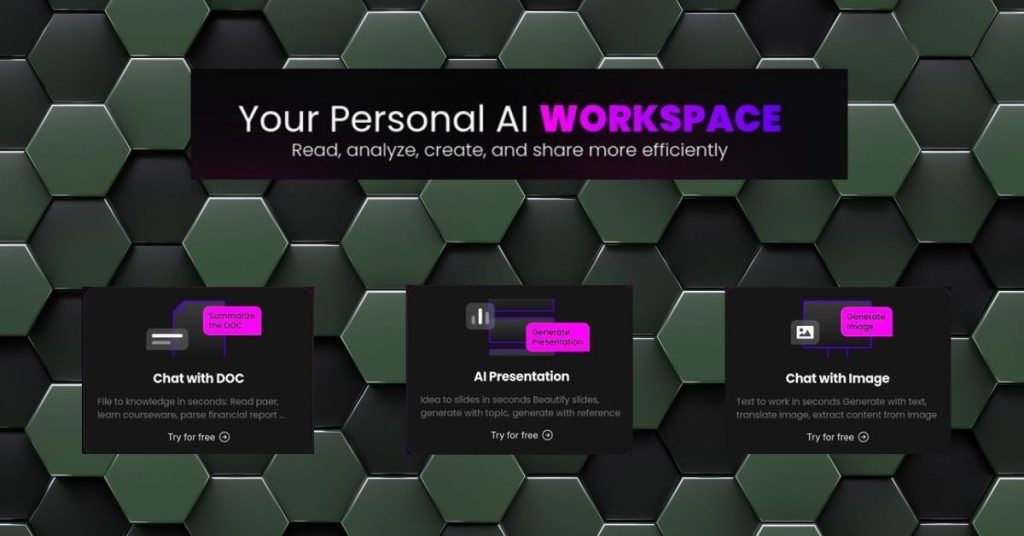Creating a great presentation can be challenging, but it doesn’t have to be. With PopAi, you can make amazing presentations easily and quickly. This guide will show you how PopAi can help you create presentations that will captivate and engage your audience from start to finish.
What is PopAi?
PopAi is a special tool that uses artificial intelligence (AI) to help you with many tasks, including making presentations. It’s designed to be user-friendly, which means it’s easy to use, even if you’re not very familiar with computers. PopAi can help you read PDFs, create stories for your presentations, and add beautiful visuals.
Getting Started with PopAi
Simple Setup
Starting with PopAi is very easy. The first thing you need to do is sign up and download the software. Once you have it installed, you can start creating your presentations right away. The interface is simple to understand, and there’s a guide to help you learn how to use all the features.
Uploading Documents
If you have information in a document, like a PDF, you can upload it to PopAi. You can just drag and drop your file into the program, and it will read the content for you. This saves a lot of time because you don’t have to type everything out yourself.
Crafting Your Presentation
Creating a Narrative
A good presentation tells a story. PopAi helps you create this story by asking you about the topic of your presentation. You can give it some basic information, and the AI will help you build a narrative that makes sense and keeps your audience interested.
Adding Visuals
Visuals are very important in a presentation because they help people understand and remember what you’re talking about. PopAi can create beautiful images for your slides. It uses a tool called DALL-E3 to make pictures that match your topic perfectly.
Formatting Your Slides
Once you have your story and visuals, you need to put them together in slides. PopAi has advanced formatting tools that make this easy. You can choose different layouts, fonts, and colors to make your slides look professional. You can also add animations to make your presentation more dynamic and engaging.
Advanced Features of PopAi
Templates
PopAi comes with many templates you can use. Templates are pre-made slide designs that you can customize with your own content. This is very helpful because it gives you a good starting point and makes your presentation look polished and professional.
Customization
Even though the templates are ready to use, you can still change them to fit your needs. You can add your own text, images, and animations. The more you use PopAi, the better it gets at understanding your preferences and suggesting things you might like.
Interactive Elements
PopAi allows you to add interactive elements to your presentations. This can include things like clickable links or embedded videos. These elements make your presentation more engaging and can help keep your audience’s attention.
PopAi’s Special Tools
PDF Reader
If you have a lot of information in PDF files, PopAi PDF reader can read these files and extract the important details for you. This saves time and helps you make sure you include all the necessary information in your presentation.
Data Visualization
Sometimes, you need to show data in your presentation. PopAi has tools to help you create charts and graphs that make your data easy to understand. You can turn complex numbers into simple visuals that tell a clear story.
Coding Answers
If you’re working on a technical presentation, PopAi can help with that too. It has a feature that provides answers to coding questions. This can be very useful if you need to explain technical concepts or show code examples in your presentation.
Tips for Making Great Presentations with PopAi
Know Your Audience
Think about who will be watching your presentation. What are they interested in? What do they need to know? Tailoring your presentation to your audience will make it more relevant and engaging.
Keep It Simple
Don’t overload your slides with too much information. Keep your text short and to the point. Use visuals to support your message and help your audience understand what you’re saying.
Practice
Before you present, practice your presentation several times. This will help you feel more confident and make sure everything flows smoothly. You can also use PopAi’s tools to time your presentation and make sure it fits within your allotted time.
Use Feedback
If you can, get feedback from others before you present. They can give you tips on how to improve your slides and your delivery. PopAi can also help you make adjustments based on the feedback you receive.
Conclusion
PopAi is a powerful tool that can help you create amazing presentations with ease. By using its AI-powered engine and advanced formatting tools, you can craft presentations that captivate and inform your audience. Whether you’re reading PDFs, creating a narrative, or adding visuals, PopAi has the features you need to make your presentations stand out.
With PopAi, you can focus on delivering your message and connecting with your audience, knowing that your presentation will look great and keep their attention. Start using PopAi today and discover how easy and fun making presentations can be!